These days, every business is looking to improve customer experiences. And while there are a number of ways you can go about doing so, one proven approach is by providing personalized and relevant content. But in an age where customers have come to expect dynamic content, you also need to make yours user-friendly to attain optimal results.
Below is a discussion of what dynamic content is, how it works, and how to make it more user-friendly.
Dynamic content defined

If you’re already taking steps to personalize your emails, dynamic content is basically similar to that—but supercharged. Essentially, dynamic content is content that changes depending on who’s viewing it, and what they care about in that specific moment, at that particular point of their buyer journey. The goal here is to draw customers to your content by providing engaging, relevant, and useful content.
How does dynamic content work?
To give you a better idea of the concept, let’s take a look at its parallels with the offline world. When you step into a shop and they greet you by name and provide recommendations based on your personal preferences and style, you not only appreciate that shop more, you grow fonder of it.
Same goes when you go to a bar and the bartender quickly asks if you’d like your favorite drink while queueing up your favorite song. These sort of touches make people feel good, build relationships, and ultimately lead to more conversions.
In the online world, the most common application of dynamic content is through recommendations based on your previous activity, as you can see in the example below.

These types of recommendations typically work because you’ve already shown interest in similar products. Streaming platforms like Netflix and Spotify also do an excellent job of keeping you on the platform by offering recommendations similar to what you’ve already enjoyed. Then, as you spend even more time on the platform because of those recommendations, you provide even more insight into what it is you like – further improving the content delivered.
What do the stats show?
- 78% of CMOs believe custom content is the future of marketing, while 75% of marketers say dynamic content across channels is very important.
- 74% of consumers get frustrated with websites when content appears that has nothing to do with their interests.

- Personalized calls to action (CTA) designed to target specific groups of users convert a 202% higher view-to-submission ration than CTAs that were the same for all visitors.

- Personalized web experiences saw an average of 19% increase in sales.
Dynamic vs. static content
As much of a buzzword personalization and dynamic content are to digital and social media marketing, there are still pros and cons to both static and dynamic content. Here’s a comparison to help you find out which one you need.
Static content overview
A static website displays the same content for every visitor. This approach is taken when all you need is to present simple, straightforward information to a broad audience.
Pros:
- Cost-effective development and hosting
- Consistent visual language for each user
Cons:
- Requires web development expertise to update the site
- Uniform web experience for all users
Dynamic content overview
The ability to present unique content to different visitors takes a number of factors into consideration, which includes OS and browser used, whether they’re on desktop or mobile, from which country they are visiting, and so on.
Pros
- Requires little to no expertise to update content. When you need to make changes that affect a lot of web content, it’s easier to do on dynamic servers as you can make changes in a central place, such as your database or template. With static content, you need to update every affected file, requiring a more tedious process.
- Enables future add-ons to improve UX.
- More functional and engaging.
Cons
- Higher upfront development costs.
- Higher hosting costs due to responsiveness.
How to make your dynamic website user-friendly
These days, most businesses need to provide visitors with dynamic content, regardless of industry. Below are some tips on how to make your dynamic website not only personalized but more user-friendly.
#1. Use simple design
There’s always value in simplicity, no matter how dynamic you want your content to be. Of course, there are varying approaches you can take, mostly dependent on your branding and your objectives for specific pieces of content.
In the example below, the content is laid out cleanly and with clearly defined categories. Despite having a wide selection of products, Asos does a good job of highlighting what they want users to focus on – this includes promotions and discounts, which were strategically placed near the top of the page. When visitors aren’t distracted by too many elements, they’re able to accomplish what they set out to do, spending more time on your site in the process.

#2. Improve loading speed

Dynamic servers become vulnerable to the heavy loads placed on it when a lot of people are trying to get content at the same time. These typically occur during things like sporting events, elections, and massive sales. While this may not happen to your site, there are still things you can do improve your pages’ loading speed.
Despite using a CMS that dynamically generates web pages, you can still statically cache your web pages and database queries. This allows you to decrease server strain and speed up rendering times. When pages are cached, a static version is what a user is presented with instead of recreating web pages every time it’s requested.
It’s also important to note that you should always place your CSS and JavaScript in external files, as it would make your site easier to update and maintain. Because if your JavaScript and CSS are directly in your HTML document, these are downloaded every time an HTML document is requested. This not only increases the size of the document, but it also negates the advantage of browser caching.
#3. Use smart content to allow customers to skip the details
Smart content can lead to great user experience, which may not always be noticeable to users until they visit a site that doesn’t have that feature. BlueLeadz has an excellent example:
A user in the Netherlands goes to your website to find out about tours in New York City. With smart systems in place, you’re quickly able to find out the user’s specific location, which would also let you know which language settings to display content with (there are different languages used in the Netherlands).
Checking the IP and email domain, it points out that the user is likely looking for a group tour for a corporate organization, allowing your site to display relevant content. It also shows the user is using a tablet while on a train. This lets you disable autoplay of videos due to likely lower bandwidth the user has.
These types of customizations, despite having a first-time visitor, can lead to great experiences with your web content. The user in the example didn’t have to select a language, look for group tours, and struggle to close a video that auto-plays.
Smart, user-friendly, dynamic.
#4. Mobile optimization
This used to be an option – now, it’s a requirement. With a continually increasing number of people accessing the internet on mobile, all the content you produce should be mobile-optimized and responsive.
There are two main things that come into play. A content that’s not mobile-optimized will load slowly on mobile devices, decreasing your chances for conversion. The second is about engagement. Having content that’s optimized for mobile means presenting experiences that are touch-ready. Users won’t need to zoom in to click a small link or wait until they get to a desktop to do what they need.
Speaking of broken elements on mobile. There is a myriad of reasons that can lead to broken website content like broken HTML tags, CSS issues, and missing file sources.



But when it comes to mobile optimization, often it can be traced to two things: bad coding job on the developer’s side, or an added element that wasn’t tested on multiple devices. These could be elements like new plugin functionalities, embedded forms, calendars, and the like. When that happens, you’re going to want it to be addressed by someone with ample experience in responsive design.
#5. Keep your website DRY
When it comes to all your front and back-end development, you should to keep codes as clean and efficient as possible, hence DRY (Don’t Repeat Yourself). For example, you should have reusable functions in things like your JavaScript and back-end language, while reusable classes within stylesheets will also bode well in making coding easier.
#6. Make your content inclusive with ARIA
Accessible Rich Internet Applications (ARIA) is a set of attributes that define ways to allow your dynamic content and web applications more accessible to people with disabilities. Basically, it complements HTML so that interactions and widgets are commonly used in applications can be translated to assistive technologies like screen readers and keyboard accessibility, where a mechanism for doing so may otherwise be absent.
While this is a touch too technical for the purposes of this article, you can find more comprehensive technical information here.
#7. Set the structure for dynamic content
To be able to provide personalized and relevant experiences, you need to have a few things in place. These include:
Solid marketing database – This allows you to keep a history of user activity, which will then enable you to profile and segment your customers based data collected.
Develop a set of dynamic rules – A set of rules coupled with user data is what informs dynamic content. To be able to provide a truly dynamic experience, you need to set up and equally dynamic set of rules. This way, when you use a content generator tool, you can show or hide specific targeted content.
Dynamic content examples
Personalized offers based on geo-targeting
If you’re an eCommerce company that ships to multiple locations, you probably know that shipping constraints are the primary reason for cart abandonment. In the example below, Skandium lets US customers know that there are no import duties for orders under $800.

Dolls Kill, meanwhile, clearly states that they offer free shipping to Australia.
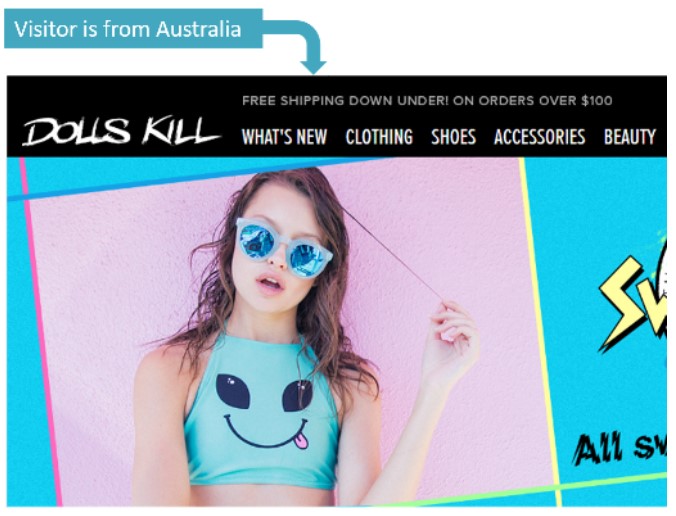
You can also use geo-tagging to personalize content for things like events and other location-specific promos.
Personalized offers based on customer lifecycle
There’s a major difference between new and returning customers, and your dynamic content should reflect that. Returning customers added items to cart 65% more than first-time visitors, and converted 73.7% more.
While it’s essentially marketing semantics, you can reward both new and returning customers in a similar way. Below is one way you can phrase it for new customers.

Meanwhile, you can reward returning customers for their loyalty or even entice them to partake in your referral program where they’re incentivized for bringing in new customers.
Use rich data and unique categories to fuel product recommendations
The vastness and diversity of Netflix’s ocean of content can be a double-edged sword. On one hand, it provides countless hours of entertainment. On the other, it can be quite overwhelming for users to pick what to watch. Netflix understands this, so they use an advanced product recommendation engine that utilizes rich data and unique categories.
You already see some of these categories when you search, but on the back end, there are hundreds more.

This minimizes choice paralysis and allows users to find what they’re most likely to enjoy.
Final thoughts
Similar to mobile optimization, personalization and dynamic content is slowly becoming a necessity for anyone with an online presence. In a hypercompetitive digital space with an ocean of content, this gives you an opportunity to increase engagement, build relationships, and ultimately, boost conversions.
What areas of your business can you apply dynamic content to? Let us know in the comments below.
Aaron Chichioco is the content editorial manager of designdoxa.com. His expertise includes Web/mobile design and development, digital marketing, branding, and eCommerce Strategies. You can follow Aaron on twitter at @Aaron_Chichioco




